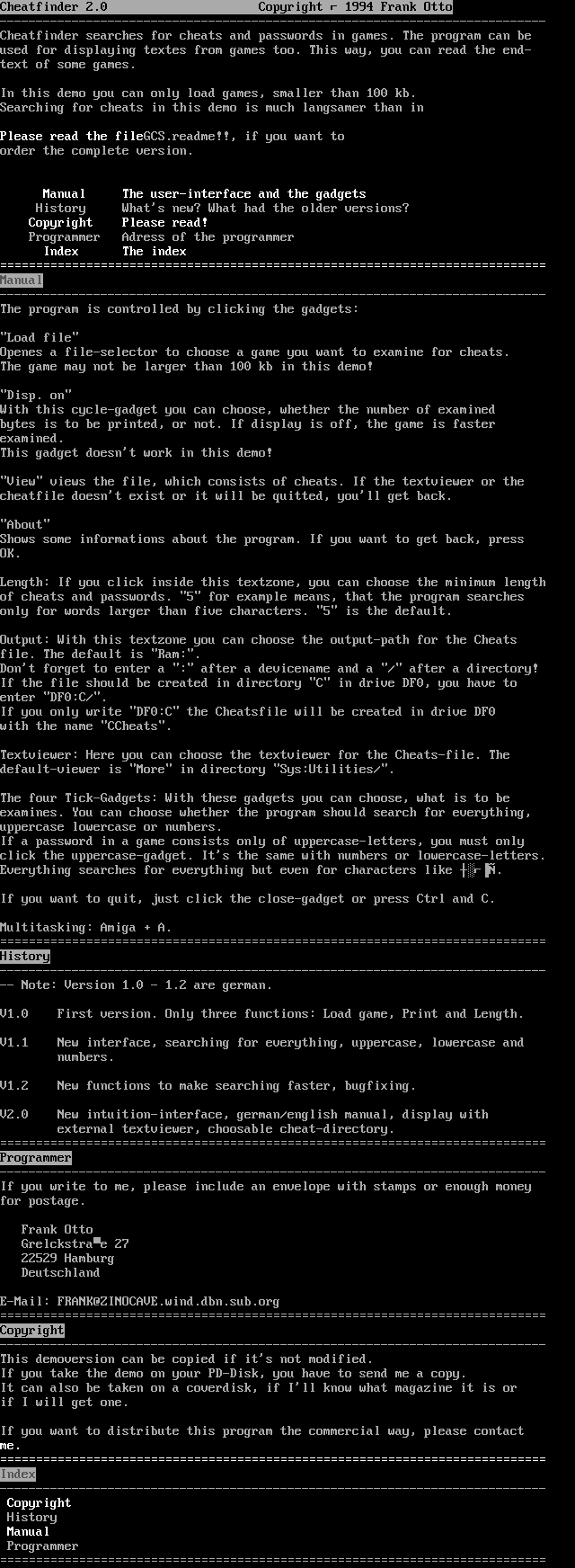| / Amiga Games: 500 MB Amiga Software
/ 500 MB Amiga Software - Euber 130 - Amiga Games Disc & Mag.iso / userbox / demoversionen / gamescrackingset / cheatfinder / manual.txt | < prev | next > |
| ANSI Art File | 1995-05-17 | 5KB | 640x1744 | 4-bit (4 colors) |